Overwhelmed and unable to remember what emails need attention?
You are not alone. Email is designed to distract you, with UIs that aren’t even great for neurotypicals, let alone ADHD people.
But once you learn the productivity secrets of your tool, you will be able to reduce overwhelm and create some headspace.
50x Smarter teaches you how to use scientifically backed brain techniques to limit overload and increase focus.
Take back control without the price tag.
No need to spend $300 or more per year on recurring subscriptions for AI email tools that won’t even fit your personal preferences. Simply learn the secrets to your favorite email app and work faster than ever before. The 50x Smarter Program shows you how it’s done. You will curb stress, save time, and money!
The best productivity tool for ADHD founders and solopreneurs.

Inbox Zero = Focus
Learn how to clean up your mailbox, stay up to date, and set priorities without struggling. Organize and tweak your mailbox your way.
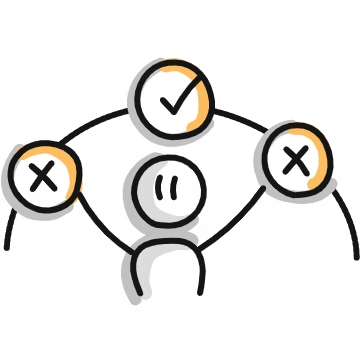
Declutter your brain
The secret to an calm mind is to organize your to-do list quickly and easily. Learn the 3 secrets to do that.
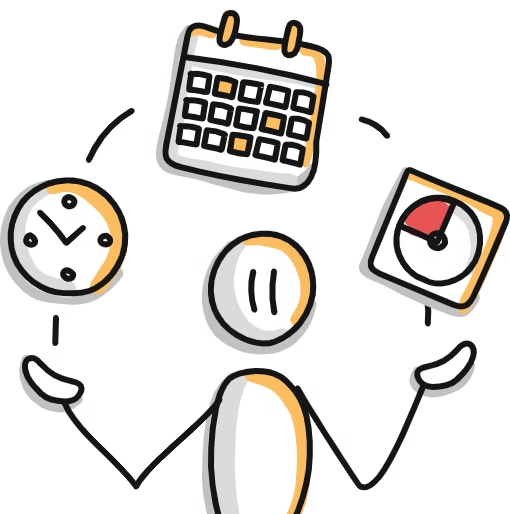
More than Email
Most productivity apps offer more than just an Inbox. Combine the standard tools to create a custom experience and reduce your stress.

Set the right Conditions
Pour your energy into changing your environment, not you. Experience how the right tweaks can boost your focus and make it easier for yourself.
The 50x Smarter Modules
Every 3 months, a new module will be created containing video lessons and workflows to help you make the most of the tools you use. We’re starting with the most popular ones: Gmail and Outlook.

Gmail is probably the most used email app in the world. Combined with Google Tasks and Calendar, it’s a winning combination.
But only if you make the layout yours…

If Windows is your platform then Outlook is probably your go-to app for email, to-do list and scheduling.
Learn how to turn the interface into something that works with your brain.
The Outlook Module will be released in November.
More to come…
This is just a start. We’ll keep adding more modules.
Built on Experience
The 50 x Smarter series is developed by productivity and burnout coach Patrice Gorissen. It is based on her 17+ years of experience as a professional organizer, trainer, and coach, helping 100s of neurodivergent entrepreneurs and professionals cope with high workloads and startup stress.
She noticed how some clients paid $400-$600 each year for tools that didn’t even solve their productivity problems because they are designed for neurotypicals. She found that most of those problems could be fixed with a few coaching sessions.
So now Patrice is pouring her knowledge into an online program that is affordable for everyone and will still match personal needs.

Solopreneurs and Professionals Love Our Online Programs:
“This online program helped me break bad habits and improve my time management skills.”
Jacomina Veselli
“Combining work and college is hard. This program helped me schedule realistically, save time, and reduce stress.”
Ruben Hendriks
“It’s awesome to get tips and tools that I can apply right away. It helps me to get more space in my schedule and my head.”
Riet de Wit
“Learning to work smarter with Outlook was really helpful in following up on my to-do’s and organizing my mailbox.”
Eline Hermans
“Thanks for the help you offered during our coaching. The structure created in my calendar (and in my head) works like a charm.”
Jos Prevoo
“The ways Patrice helped me to organize my work have had an enormous impact on my productivity and efficiency.”
Diana Smeets
Recreate your Gmail your way.
Get rid of the clutter, on screen and in your mind, with our courses and programs.
Not sure what to choose? Get in touch and we’ll find out together.
FAQ
No, 50x Smarter is not an email client, but an online course. It will teach you how to achieve the same results in your own email client with the features already available. For instance, Gmail already has keyboard shortcuts, delivers email to category tabs, and has other features to help you to easily achieve Inbox Zero. Still, you could say that 50x Smarter is an alternative to Superhuman and SaneBox.
Right now, it is, next to the 50x Smarter Basics (you’ll need both to work smarter with Gmail). The new modules are scheduled for:
- Outlook: November 2025
- Mac Mail, Reminders & Calendar: March 2026
- TickTick: June 2026
- Todoist: September 2026
- Other tools: to be determined
Do you combine Gmail with a different tool (mentioned above or not)? And would you like to learn how to optimize for that combination? Get in touch and we’ll look at ways to help you as fast as possible.
Not ready to order yet?
Help to get the product developed.
We need to know what tools are the most in demand. Is it Gmail, Outlook, or Apple Mail? Do you use Reminders, TickTick ,or Todoist? Or maybe Clickup, Asana, or Trello? And what calendar do you use? Let us know by filling out the survey.



